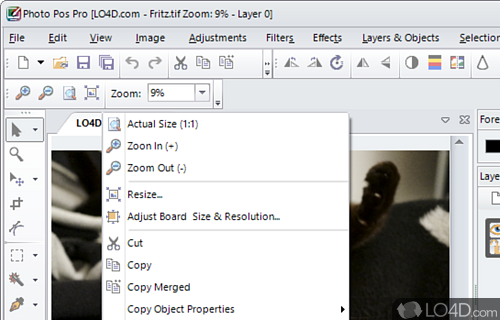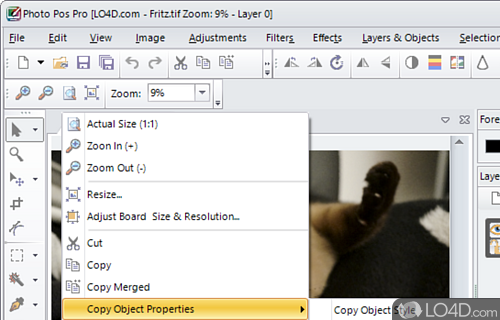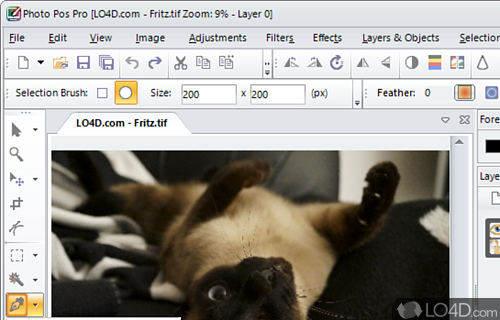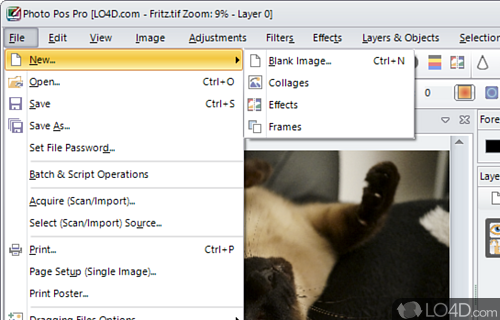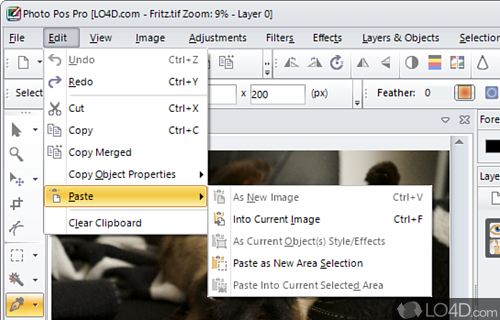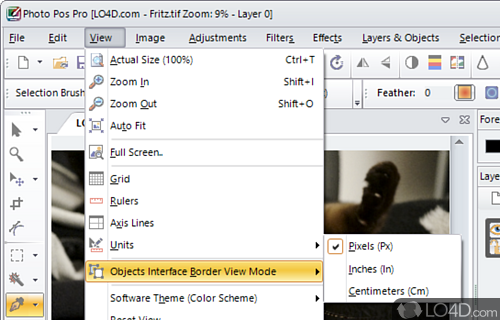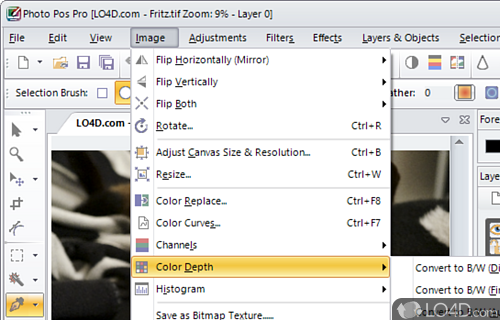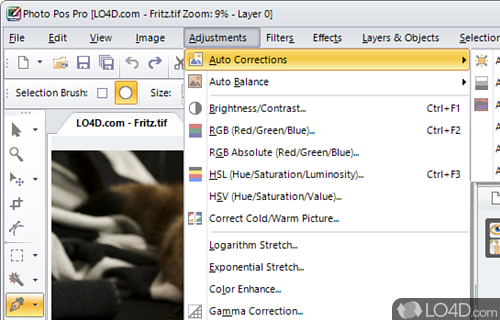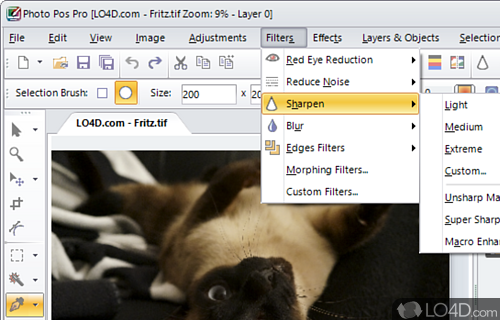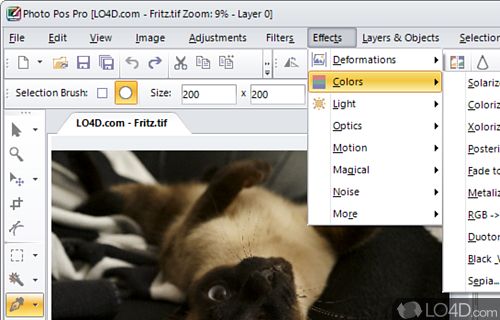A (now) free picture editor with support for layers.
Photo Pos Pro 4 is a freeware photo editor app and image retoucher developed by PowerOfSoftware for Windows. It's comprehensive, easy-to-use, professional, feature-rich, well-designed and straightforward.
The download has been tested by an editor here on a PC and a list of features has been compiled; see below. We've also created some screenshots of Photo Pos Pro to illustrate the user interface and show the overall usage and features of this photo editing program.
Easily create, edit, enhance, print, and manipulate your images
Photo Pos Pro is a Photo Editor and Image Editor (Photo editing and Image editing software) allows you easily create, edit, enhance, print, and manipulate your digital photos and computer graphics, and easily create eye-catching graphics. The software includes complete help system, free step-by-step tutorials and dozens of pre-made photo frames, patterns, textures, and shapes - all to accelerate your work and make it fun and easy.
Features of Photo Pos Pro
- Batch Processing: Automate repetitive tasks with batch processing.
- Brushes: Customizable brushes for painting, drawing and retouching.
- Drawing: Vector drawing and painting tools.
- Effects: Special effects ranging from simple to complex.
- Filters: Over 500 filters and special effects.
- Image Editing: Comprehensive image editing tools.
- Layers: Simple layer-based image editing.
- Navigation: Preview, zoom and pan with an intuitive user interface.
- Printing: Professional printing and printing templates.
- RAW: Support for RAW file formats.
- Retouching: Professional photo retouching tools.
- Selections: Advanced selection tools for precision editing.
- Sharing: Export to multiple file formats, web and social networks.
- Text: Text editing and special text effects.
Compatibility and License
Photo Pos Pro is provided under a freeware license on Windows from graphics software with no restrictions on usage. Download and installation of this PC software is free and 4.18 is the latest version last time we checked.
What version of Windows can Photo Pos Pro run on?
Photo Pos Pro can be used on a computer running Windows 11 or Windows 10. Previous versions of the OS shouldn't be a problem with Windows 8 and Windows 7 having been tested. It comes in both 32-bit and 64-bit downloads.
Filed under: